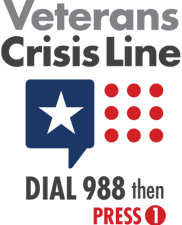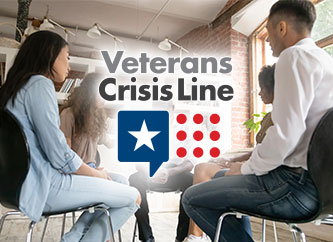Provider Pulse
July 2018
Welcome to July
Are you feeling the heat yet? We’re halfway through summer! It’s a light month of updates at TriWest, but we do have a few items to relay your way. The most important? We re-vamped our Billing Page with tons of new tools to help you get paid. Make sure to read about it below!
In This Edition:
Better Tools for Getting Paid
Do you like getting paid? So does TriWest, and getting your clean claims paid is one of the ways TriWest gets paid! We pay you and then we get reimbursed by the Department of Veterans Affairs (VA).
TriWest is an administrator for two VA community care programs: the Patient-Centered Community Care (PC3) and Veterans Choice Program (VCP). In this role, TriWest not only manages the network of community providers, we help with appointments, share medical documentation, educate providers and, through our claims processor WPS Military and Veterans Health (WPS MVH), we process claims.
To help ensure that community providers can find the resources they need to efficiently bill and get paid, TriWest has updated and refocused our Provider Billing Page at www.triwest.com/provider-billing.
Here are some of the tools you will find:
- VA Fee Schedule – this tool allows you to look up rates for frequently authorized services that do not have a Medicare-defined rate. Each VA Medical Center establishes the VA Fee Schedule reimbursement rates for their area.
- Clearinghouse Look Up Tool – Want to ensure your clearinghouse is a recognized Trading Partner for WPS MVH? Use this easy tool to look up both the Trading Partner information and any Payer ID information. Get your clearinghouse information fast, then get paid as quickly and cost-effectively as possible!
- Expanded Billing FAQs – Your top questions get answered! The issues we see the most are all consolidated into a single document with links to additional resources.
- And more... Come take a look; sign up for a webinar!
NOW AVAILABLE: Update Your Contact Information on Availity!
Moved to a new office location? Switched your fax number? Wrong phone number got you down?
Do not fear; Availity is here! And using Availity at www.availity.com, you can now update your own demographic or contact information within TriWest’s records.
TriWest recently launched a new Payer Space on Availity, a multi-payer site where you can use a single user ID and password to manage all the health plans you participate in. Availity is compliant with all HIPAA regulations and there is no cost for providers to register or use any of the online tools.
The TriWest Payer Space on Availity hosts many of the resources currently available on TriWest’s existing Provider Portal–such as quick reference guides, the Provider Handbook, and webinar registration. Eventually, the TriWest Payer Space on Availity will become the new way to access TriWest’s current Provider Portal resources.
In the meantime, we recommend you register for both an account on Availity, as well as on www.triwest.com/provider.
New Process for Requesting Routine DME
As of July 12, 2018, the process for requesting routine Durable Medical Equipment (DME) for Veterans is changing!
You will no longer send secondary authorization requests (SAR) to TriWest for routine DME. Instead, send a DME prescription directly to your local, authorizing VA Medical Center.
VA will then coordinate the routine DME directly with you and the Veteran. TriWest will no longer be involved in the process.
Urgent/Emergent DME Remains the Same
Despite the changes for routine DME requests, the process for urgent/emergent DME remains unchanged. You may still directly administer urgent/emergent DME and bill TriWest afterward.
For more information on the urgent/emergent DME process, or the changes to routine DME requests, review our "Durable Medical Equipment Quick Reference Guide."
5 Simple Steps to Send a SAR
Chances are, if you’ve treated a Veteran at your office, you’ve heard of secondary authorization requests (SAR). But when do you need a SAR, and what’s the right process?
Many providers have grown confused by SARs under the VA community care programs. In reality, it’s a simple process that takes five, simple steps.
**Please note: if you’re an Alaska provider, the SAR process is different. Check out the Alaska SAR process by reviewing our Alaska Quick Reference Guide.
- Determine if You Need a SAR
You will need to submit a SAR if:- A Veteran needs additional care from another provider or office with a different TIN (such as a specialist)
- You’re transferring a Veteran to another facility
- You need to coordinate additional care after a discharge
- A Veteran needs a second opinion from another provider
- A Veteran needs continued care outside the specified date range on the authorization letter
- A Veteran needs more or different services than what was authorized by TriWest
- Download the SAR Form from TriWest’s Provider Portal
Once you’ve determined you need to submit a SAR, access the SAR form from the TriWest Provider Portal at www.triwest.com/provider. Click on the “Find a Form” menu item. - Fill out the SAR Form and Compile Documentation
Complete the SAR form and compile all additional documentation. You will need to include:- Necessary notes/medical documentation
- Discharge plans
- Post-operative needs
- Justification for the request for additional care
- Fax the SAR to TriWest
After you’ve completed the SAR form and compiled all necessary documentation, fax everything to TriWest at 1-866-259-0311. This fax number is also listed on the SAR form. Behavioral health providers should fax their SARs to 1-866-284-3736. - Check the Status on TriWest’s Provider Portal
If necessary, TriWest will submit your SAR to the correct VA Medical Center after reviewing it for completeness. VA’s turnaround time is usually around 14 business days. You may check the status of your SAR by logging into your secure account on the TriWest Provider Portal at www.triwest.com/provider.