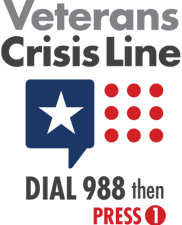Write Accessible Titles and Captions
Descriptive titles and relevant captions are important aspects of writing accessible content.
Good Titles Enhance Content Accessibility
Well-written page or document titles both summarize content and invite users to keep reading. Accessible titles do not leave the reader guessing what comes next. The best titles stand alone as informative sentences.
Helpful Hints for Writing Page and Article Titles
- Write a sentence that tells readers exactly what the content is about.
- Tell the reader why they should care or keep reading.
- Use interrogatives (why, how, etc.) when it makes sense.
More tips for writing good titles are listed in NPR's article "Write digital headlines both readers and Google will love."
Captions Make Photos Valuable for All Users
A quality caption improves the experience of all readers. When written well, the caption not only describes the image for those that cannot see it, but adds details and context for those that can. While alt-text can be used to describe a photo for screen reader users, a caption adds value for all users.
Tips for Writing Helpful Captions
- Include the who, where, what, and when of the photo.
- Provide context or background for the photo, so users understand its value to the content.
- Write captions in complete sentences in the present tense.
- Make captions short and to the point.
Find more tips in "Writing photo captions" on the International Center for Journalists training and advice website IJNet.