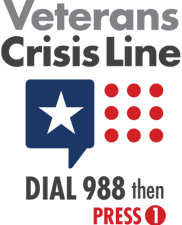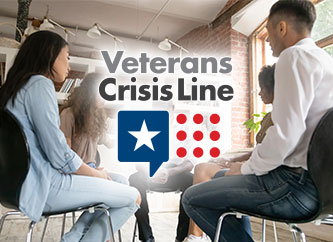Provider Pulse – September 2021
Avoid these common claim submission errors for faster claims payment.
Read more for how you and your staff can accurately submit claims for faster claims payment.
 Your Feedback Matters: TriWest Online Claim Status Tool Updated
Your Feedback Matters: TriWest Online Claim Status Tool Updated
TriWest Healthcare Alliance (TriWest) and Availity have enhanced the provider claims search experience on Availity.com by updating the Claim Status functionality. The tool now gives you a more intuitive and robust workflow to check the claim status of your Veteran members.
Claim Status allows you to check the status of a submitted claim and view remittances.
These newly-implemented improvements include:
- More ways to search and filter results
- The ability to have simultaneous multiple and different search options
- The ability to view multiple claims status simultaneously
- The ability to export search results into a CSV Excel file
- A more detailed “claims status detail view,” allowing providers to see the reason for a claims denial
Providers can also search claims by:
- Member ID
- Tax ID
- Service date
- Claim number
Claim Status on Availity
Take the following steps to use the Claim Status tool:
- Login to your Availity account and then click on the Claims & Payments option located on the top-left corner of the main screen.
- Under Claims & Payments, select the Claim Status option.
Remember, TriWest leverages Availity as its one-stop shop for all information and training for the Department of Veterans Affairs (VA) community care. If you’re not signed up with Availity, register for a free account to use your single user ID and password to check claims status and access all TriWest information, webinar sessions, quick reference guides, and the Provider Handbook.
 TriWest to Require Referral Number When Filing CCN, PC3 Claims
TriWest to Require Referral Number When Filing CCN, PC3 Claims
To help improve claims payment accuracy and cleaner claims submissions, TriWest will now require providers to include VA referral/authorization number with all VA Community Care Network (CCN) and Patient-Centered Community Care (PC3) claims submissions. All claims submitted without a VA referral/authorization number will be denied. The only exception is urgent care.
This requirement is effective Oct. 1, 2021.
Providers are required to share the VA referral/authorization number with the ancillary providers included in a Veteran’s episode of care. The ancillary provider is also required to use this same VA referral/authorization number when submitting their claim for the specific episode of care.
Tips to Avoid VA Claim Denials
- Submit claims to PGBA with the following:
- VA referral/authorization number AND one of the following:
- 10-digit Electronic Data Interchange Personal Identifier (EDIPI)
- 17-digit Master Veteran Index (MVI) ICN
- Social Security number (SSN)
- Last 4 digits for SSN with preceding 5 zeros (i.e., 00000XXXX)
- VA referral/authorization number AND one of the following:
- Do NOT use any extra characters, spaces, or words with the referral/authorization number or the claim will deny.
Example Entries Correct/Incorrect Reason VA0012345 Correct – Accepted No extra characters, spaces or letters. Correct number of digits. Matches referral. Auth VA0012345 Incorrect – Denied Extra letters “Auth” preceding number Auth # VA0012345 Incorrect – Denied Extra letters and character “Auth #” preceding number Ref VA0012345 Incorrect – Denied Extra letters “Ref” preceding number Ref # VA0012345 Incorrect – Denied Extra letters and character “Ref #” preceding number VA 0012345 Incorrect – Denied Extra space between VA and numbers VA012345 Incorrect – Denied Missing number
For more information regarding proper claims submission, please refer to the Claims Submission Quick Reference Guide, the Claims Basics Quick Reference Guide or the CCN Provider Handbook.
 Instances of Delayed CCN, PC3 Claims
Instances of Delayed CCN, PC3 Claims
TriWest has successfully transitioned its claims processing to PGBA. TriWest thanks you – our network providers – for your partnership during this claims conversion. Through the process, some CCN and PC3 providers may have experienced a delay in claims processing. We ask for your patience during this time and apologize for the delay. Both TriWest and PGBA are working in tandem and started to process temporarily delayed claims as of Aug. 16, 2021. TriWest and PGBA are working to become current with claims processing as soon as possible.
If you have a question regarding a claim, you can check claims status by visiting Availity to use the secure Claim Status tool.
 VA Program Offers Respite Relief for Military, Veteran Family Caregivers
VA Program Offers Respite Relief for Military, Veteran Family Caregivers
The Elizabeth Dole Foundation and VA have joined together to create a new program, Respite Relief for Military and Veteran Caregivers, which offers family caregivers of Veterans or Service members access to free, short-term relief with the help of in-home care professionals.
Approved caregivers will receive 35 hours of free respite per year. Respite Relief services include meal preparation, light housekeeping, transportation, exercise, companionship, mobility, medication reminders, toileting, bathing, and grooming.
Caregivers do not have to be enrolled in VA's Program of Comprehensive Assistance for Family Caregivers (PCAFC) to be eligible.
To learn more about the respite program, please visit https://hiddenheroes.org/respite/.
 Provider Handbook Updates
Provider Handbook Updates
The following information was inserted on Page 18 of the CCN Provider Handbook and on Page 14 of the PC3 Provider Handbook:
Providers can check the status of claims through Availity. TriWest and Availity improved the Claim Status functionality with a more intuitive and robust workflow to check the claim status of your Veteran members. You can check the status of a submitted claim and view remittances.
These newly-implemented improvements include:
- More ways to search and filter results
- The ability to have simultaneous multiple and different search options
- The ability to view multiple claims status simultaneously
- The ability to export search results into a CSV Excel file
- A more detailed “claims status detail view,” allowing providers to see the reason for a claims denial
Providers can also search claims by:
- Member ID
- Tax ID
- Service date
- Claim number
Take the following steps to use the Claim Status tool:
- Login to your Availity account and then click on the Claims & Payments option located on the top-left corner of the main screen.
- Under Claims & Payments, select the Claim Status option.