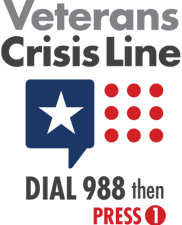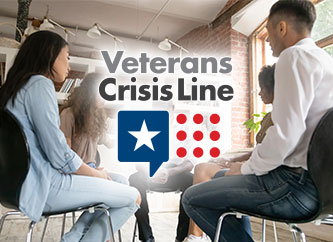November 2021 | Issue 2
 Follow Procedures When Submitting Claim Reconsideration Form
Follow Procedures When Submitting Claim Reconsideration Form
As you know, following the correct claim submission process has its advantages. Be sure to submit your claims within 30 days of rendering services. Community Care Network (CCN) contractual language limits timely filing of initial claims to 180 days. Providers have 90 days to submit a reconsideration request or re-submit a claim.
There are certain situations when you can file a claim reconsideration form when you disagree with the claim denial. Additionally, it is important to follow the proper procedures when filing a reconsideration form.
Your Claim was Denied. Now What?
If your claim was denied and you want to submit a request for reconsideration, download TriWest’s Claims Reconsideration Form, available under the “Resources” tab on the TriWest Payer Space on Availity.com. Follow these steps:
- Submit reconsiderations within 90 days of claim processed date as indicated on the Provider Remittance Advice (PRA).
- Mail reconsideration requests to:
TriWest Claims
PO Box 42270
Phoenix, AZ 85080-2270 - Include all supporting documentation.
Emergency Care
If a Veteran is receiving authorized services and the treating facility determines the Veteran needs a higher level of care than its facility is capable of providing, it must obtain authorization from the Department of Veterans Affairs (VA) prior to transferring the Veteran to another facility by submitting a Request for Service (RFS) form.
In the event that care is not authorized by VA to be paid by TriWest Healthcare Alliance (TriWest), you must submit claims directly to VA for reconsideration within 90 days of the encounter. No separate payment will be made for ER facility charges for inpatient services authorized by VA that are subject to reimbursement under the VA Inpatient Acute Care Prospective Payment System.
Payment to Another VA Payer
If your claim was denied because it was incorrectly sent to another VA payer (for example, claims submitted directly to VA or to Optum), requests for reconsideration of claims must be submitted within 180 days of denial. Follow these instructions to successfully correct your claims submission:
- Retain a copy of the remittance advice from original submission to wrong entity. This serves as documentation of timely filing and should be retained to ensure that the original submission date can be confirmed in the event of an audit.
- If submitting an electronic claim via EDI, use an indicator “9” on the 837 in the data element field CLM20 to indicate resubmission for timely filing. The “9” indicator definition is original claim rejected or denied for reason unrelated to the billing limitation rules. Claims with the “9” resubmission indicator will bypass automatic timely filing denials.
- Electronic claims submission is the preferred method.
- If submitting a paper claim, print out and complete the Provider Timely Filing Form on TriWest’s Payer Space on Availity, and submit the Provider Timely Filing Form with your paper claim to PGBA.
Claims that do not meet the above requirements will be denied, as TriWest can no longer accept remittance advice documentation from non-VA payers.
Check Claim Status Online
Please note that TriWest and Availity recently enhanced the provider claims search experience by updating the Claim Status functionality for a more intuitive and robust workflow for you to check the claim status of your Veteran patients. Login to your Availity account and then click on the Claims & Payments option located on the top-left corner of the main screen. Under Claims & Payments, select the Claim Status option.
If you have technical support questions, contact Availity at 800-282-4548.
For more information regarding claims submission, please refer to the CCN Claims Submission Quick Reference Guide, the Claims Basics Quick Reference Guide, and the CCN Provider Handbook.
 Reminder: Notify VA in an Emergency Care Incident
Reminder: Notify VA in an Emergency Care Incident
VA CCN hospitals and providers are reminded that, if treating a Veteran who self-presented to an emergency department, you are required to notify VA within 72 hours via the Emergency Care Reporting portal (ECR) or by calling 844-72HRVHA (844-724-7842). Providers are required to include a valid email address for decision correspondence when reporting emergency treatment.
You will need the notification identification number, assigned upon submission of reporting, to correlate authorization decisions to reported emergency events. VA will no longer include a Veteran’s personal identification information in outgoing correspondence.
VA needs to know the following:
- Veteran’s full name.
- Last four digits of the Veteran’s Social Security number.
- The condition for which the Veteran is being seen.
- How the Veteran arrived. If the Veteran arrived by ambulance, a copy of the trip report should be provided if possible.
In addition, email and fax notification will no longer be accepted to minimize vulnerabilities to Veterans’ protected health information and to streamline the process. VA will only accept emergency information through:
- Website: https://emergencycarereporting.communitycare.va.gov
- Phone: 844-72HRVHA (844-724-7842)
Questions? Contact the Emergency Treatment team at VHAOCCEmergencyCareTeam@va.gov. Indicate within the Veteran’s medical record who at the VA took the notification information, or what number the information was called into or faxed to, as this is a critical requirement for payment.
For more information, refer to the CCN Provider Handbook which is available on the TriWest Payer Space on Availity.com.
 Let HSRM Help You Care for Your Veteran Patients
Let HSRM Help You Care for Your Veteran Patients
The HealthShare Referral Manager (HSRM) is the health information exchange (HIE) system created and used by VA to simplify and streamline the referral and authorization process for community providers. By using HSRM, providers can access a complete and accurate view of a Veteran’s care and care status.
HSRM allows community providers and VA to better manage community care for Veterans by offering providers an easier way to upload medical documentation and send it directly to VA, or directly submit requests for additional care using the RFS form.
This system facilitates a robust information exchange – including images – through one easy-to-use and secure work platform. It ensures shorter turnaround time for clinical processing, as uploads go directly to the supervising VA Medical Center (VAMC).
Benefits
- Fosters HIE between VA and community providers through one unified platform
- Promotes reduced turnaround time for authorizations and reimbursement
- Provides easy access to bundled care/standardized episode of care (SEOC) details
- Indicates which services are required and how to acquire precertification when necessary
- Reduces time spent waiting for fax, phone, or email contact prior to serving a Veteran
For providers to access the HSRM portal, ensure you have a signed CCN contract with TriWest. Once a contract is signed, your provider data is submitted to VA for inclusion in VA’s provider directory. Then, access to HSRM can be granted.
You must also set up a personal account with ID.me using your Social Security number and phone number. This allows for a secure, two-step verification process each time a user logs in. If a practice cannot utilize the two-step verification process – which requires a phone or text message – you may need to contact the local VAMC and fax documentation directly.
HSRM Training
Your staff members can attend the HSRM training hosted through VHA TRAIN. HSRM training provides an in-depth walkthrough of the system's functionality, as well as discussion of how to get an account in HSRM. Please check VHA TRAIN for available dates and to register in advance. If you do not already have a VHA TRAIN account, you will be asked to quickly create one first.
You can also learn about HSRM system functionality through self-paced eLearning, available 24/7 through VHA TRAIN. A free account in VHA TRAIN is required in order to access the eLearning.
The primary audience for HSRM is administrative staff and others who actively process incoming VA referrals. One point-of-contact (POC) will fill out the end-user tracker form with information about all staff who would like HSRM access. The POC will send this completed end-user tracker form to the HSRM Community Provider Help Desk at HSRMSupport@va.gov. This Help Desk is also available by phone at 844- 293-2272.
Note: Registration, training, and technical support for HSRM are available at no cost!
For more HSRM provider information and how to sign up, visit VA’s website.
 New Billing Basics Webinar Available
New Billing Basics Webinar Available
TriWest recently launched a new Billing Basics training webinar to deliver information to CCN providers on the basics of how to submit claims to TriWest for services rendered to Veteran patients.
The primary aim of the CCN: Billing Basics webinar is to dive deeper into the basics of the billing process and help providers understand how those details are related to CCN claims. The training covers the basics of claims submission, commonly used acronyms, tips for submitting an electronic claim, and a step-by-step review of a CMS 1500 form and the fields that may be required for submitting a CCN claim.
Through this live webinar, you’ll be able to interact with the TriWest Provider Training team to answer any questions about billing. With adequate training, you will be able to maximize the optimal level of care for Veterans.
The webinar will highlight the following:
- An overview of PGBA, TriWest’s claims processor
- A review of common Terminology and Acronyms used in healthcare billing
- A detailed look at Professional Claim Requirements and Clean Claim Requirements
- A discussion on submitting claims directly to PGBA using the Availity Portal
- A look at the available Provider Resources
Register for Training Now!
Register for this new training now, before slots fill up. To register:
- Log in to your Availity account at www.availity.com
- Navigate to the TriWest Payer Space
- Under the Applications tab, click on “Access TriWest Learning Center”
- Select “Sessions” at the top of the page
- Register for the CCN: Billing Basics – Live Webinar at a time that works for you
Please register now for access to the most up-to-date resources and tools to work with TriWest. Visit www.availity.com and click on REGISTER in the top right corner.
 Provider Handbook Updates
Provider Handbook Updates
On Page 4 of the CCN Provider Handbook, the words “along with the U.S. territories in the Pacific to include Guam, American Samoa, and Northern Mariana Islands” were added to the end of the third paragraph.
On Page 1 of the PC3 Provider Handbook, the following language was inserted after the first paragraph:
The existing Patient-Centered Community Care (PC3) network will transition over time to allow for CCN implementation to occur region-by-region in a phased approach. As of Sept. 30, 2021, servicing of the Department of Veterans Affairs (VA) Patient-Centered Community Care (PC3) contract ended and the service line of 855-PCCCVET (855-722-2838) has been closed for callers except for those providers from Alaska and the U.S. territories in the Pacific, including Guam, America Samoa, and Northern Mariana Islands.
Please submit all Claims Reconsideration Requests to the Claims Written Correspondence address:
TriWest Claims
PO Box 42270
Phoenix. AZ 85080-2270
For referral questions, contact the VA Medical Center.
On Page 4 of the PC3 Provider Handbook, PC3 Region Five bullet point, the end of the sentence was changed to read as follows: …and the U.S. territories in the Pacific, including Guam, American Samoa, and the Northern Mariana Islands.
On Page 5 of the PC3 Provider Handbook, the second and third sentences were changed to read as follows: Beginning in late January 2022, the U.S. territories in the Pacific, including Guam, American Samoa, and the Northern Mariana Islands will transition to the CCN Region 4 territory of responsibility. PC3 Region 6 (Alaska) will be fully transitioned to CCN in March 2022.
Want to stay updated on Veteran care?
November 2021 | Issue 1
 Ancillary Providers: VA Referral Number Required When Filing CCN, PC3 Claims
Ancillary Providers: VA Referral Number Required When Filing CCN, PC3 Claims
To help improve claims payment accuracy and cleaner claims submissions, TriWest will now require ancillary providers to include the Department of Veterans Affairs (VA) referral/authorization number with all VA Community Care Network (CCN) and Patient-Centered Community Care (PC3) claims submissions. All claims submitted without a VA referral/authorization number will be denied. The only exception is urgent care.
This requirement is effective Dec. 1, 2021.
Referring providers are required to share the VA referral/authorization number with the ancillary providers included in a Veteran's episode of care.
For more information regarding proper claims submission, please refer to the Claims Submission Quick Reference Guide, the Claims Basics Quick Reference Guide or the CCN Provider Handbook.
A good resource for provider and provider billing staff is this flyer, "Tips to Avoid Common Claim Submission Errors."
 Approved Referral/Authorization Needed Before Rendering Care
Approved Referral/Authorization Needed Before Rendering Care
An approved referral/authorization is the starting point for a Veteran’s community care. CCN providers must have an approved referral/authorization on file before rendering care, unless the Veteran needs urgent or emergent care.
Providers who administer non-urgent or non-emergent care to Veterans without an approved referral/authorization will not be reimbursed by TriWest or VA for their services.
Veterans must have an approved referral/authorization from VA before an appointment can be set and an authorization letter is sent to the provider, with the exception of urgent or emergent care.
There are three ways to generate an approved referral/authorization:
- The Veteran contacts his or her local VA Medical Center (VAMC) to confirm CCN eligibility and requests approval to receive community care. If the Veteran is eligible, VA may refer the Veteran to a community provider and either appoints the Veteran to a CCN provider, or delegate appointing to TriWest.
- VA assesses the Veteran’s need and makes the determination to refer the Veteran to the community. This determination from VA generates an approved referral/authorization for the CCN provider.
- The VA provider determines the Veteran patient needs additional care beyond what was originally authorized and issues additional approval for that care.
Once VA generates an approved referral/authorization, the appointing process can begin and the authorization letter will follow. Providers may check the status of an approved referral/authorization using VA’s secure, web-based system, HealthShare Referral Manager (HSRM), on VA’s website.
For more detailed information, refer to the Referral/Authorization Quick Reference Guide.
 Understanding the DME Benefit – Urgent/Emergent Care
Understanding the DME Benefit – Urgent/Emergent Care
CCN providers need to follow the conditions of VA’s durable medical equipment (DME) benefit to ensure Veterans are taken care of properly and that claims are paid.
Any DME that the rendering provider documents as needed ‘urgently’ or ‘emergently’ based on the clinical situation would be covered. Urgent or Emergent DME needs associated with clinical justification should indicate the demand to stabilize or decrease the risk of further injury. If so, DME is covered under the authorization for the visit. A separate referral/authorization for urgent/emergent DME is not required.
There is not an all-inclusive list of DME; however, examples of urgent or emergent DME include splints, crutches, canes, slings, soft collars and home oxygen. Providers should bill TriWest for the urgent or emergent DME and TriWest will reimburse the provider according to the provider’s contract.
DME rentals are only covered for the first 30 days. TriWest will not pay for DME rentals beyond the initial 30 days. Providers must submit a Request for Service (RFS) in advance to VA if the rental is required beyond 30 days to ensure proper care coordination and no disruption to rental services.
Failure to plan or coordinate DME needs in advance of a scheduled procedure does not constitute an urgent or emergent need. Claims may be denied and providers are not allowed to bill the Veteran directly.
All routine DME requests (not needed urgently or emergently during the visit) should be requested via the VA Form 10-10172, Community Care Provider–Request for Service.
For more information, please refer to the DME Quick Reference Guide.
 VA Direction on How to Bill for Compounded Drugs
VA Direction on How to Bill for Compounded Drugs
VA recently provided direction to TriWest on how providers should bill for compounded drugs if there is only space for one NDC code on the CMS-1500 claim form.
Providers should bill J7999 with the name and dose (in mg) administered in Item 19 of CMS-1500 claim form or in Loop 2300 or 2400, NTE, 02 for electronic claims.