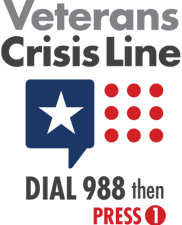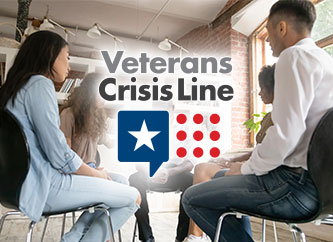June 2021 | Issue 2
 Enroll Today in EDI, ERA and EFT through PGBA
Enroll Today in EDI, ERA and EFT through PGBA
With PGBA now accepting and processing Department of Veterans Affairs (VA) Community Care Network (CCN) claims and any remaining Patient-Centered Community Care (PC3) claims, you should begin the enrollment process for Electronic Funds Transfer (EFT)/Electronic Remittance Advice (ERA) and Electronic Data Interchange (EDI) through PGBA as soon as possible.
Visit TriWest’s Payer Space on Availity.com and go to the Resources tab for the PGBA EFT/ERA Enrollment Package and the PGBA EDI Provider Trading Partner Agreement. Please follow the enrollment instructions and also allow time for processing before contacting PGBA for follow up.
- For EFT/ERA: Log in to Availity.com. Navigate to the TriWest Payer Space. Click on the Resources tab. Find the “PGBA EFT/ERA Enrollment Package”. Complete the forms and submit them to PGBA.
- For EDI: Log in to the TriWest Payer Space on Availity.com. Click on the Resources tab, select the PGBA EDI Provider Trading Partner Agreement, complete the forms and follow the instructions to submit them by either fax or mail.
- Payer ID: Use TWVACCN when submitting claims to PGBA. Share this ID with your clearinghouse if you use a third-party entity.
Register for a Webinar to Learn More
TriWest has also created a special PGBA webinar to help you better understand the aspects of the conversion. The webinar will cover PGBA’s history, how to submit claims to PGBA, PGBA claims requirements and other resources. To register for a live webinar on PGBA, simply log in to Availity.com, navigate to the TriWest Payer Space, click on the TriWest Learning Center, and register for the webinar session.
Stay Connected to TriWest
- TriWest's dedicated Claims Conversion webpage has more conversion information:
- Frequently Asked Questions
- Claims Submission Details
- Instructions for Setting Up Electronic Claims with PGBA
- Questions? Contact TriWest Provider Services at providerservices@triwest.com or call 877-CCN-TRIW (877-226-8749).
 Include These Details for Claims Submitted to PGBA
Include These Details for Claims Submitted to PGBA
With PGBA now accepting and processing all CCN claims and any remaining PC3 claims, it is important that providers properly submit claims to PGBA with the correct documentation.
Please make sure to use one of the following required numbers when submitting your claims:
- Veteran’s 10 digit Electronic Data Interchange Patient Identifier (EDIPI)
- Veteran’s full Social Security number
- Last four digits of Veteran’s Social Security number with preceding 5 zeros (e.g., 000-00-1234)
- 17-digit Internal Control Number from Master Veteran Index (MVI ICN)
Take steps now to start the enrollment process for EFT/ERA and EDI through PGBA.
 TriWest Needs Your Help with VA Medical Documentation
TriWest Needs Your Help with VA Medical Documentation
When participating in CCN, medical records and documentation are required for all provided services. Providers are expected to submit medical documentation directly to the authorizing VA Medical Center (VAMC), preferably via upload to VA’s HealthShare Referral Manager (HSRM).
TriWest is asking for cooperation from providers.
- Send an actual image with a Veteran’s medical report when sending the report back to the VAMC rather than just the reading/report itself. This helps the VAMC best determine the Veteran’s treatment.
- Send legible medical documentation with appropriate signature(s) to the appropriate VAMC.
Following up on these two requests will help ensure that Veterans get the timely and proper care they deserve.
For more information regarding the submission of medical documentation, please refer to the Medical Documentation Quick Reference Guide or the CCN Provider Handbook.
 Eye Exams for Diabetics a Focus for High Performing Provider Designation
Eye Exams for Diabetics a Focus for High Performing Provider Designation
We all know that the longer someone has diabetes, the more likely they are to develop complications like diabetic retinopathy. Diabetic retinopathy is a concern for anyone with diabetes and in the early stages, may show no symptoms.
Because of this, a quality measure regarding eye exams for Type 1 and Type 2 Diabetics is a focus area within the VA’s High Performing Provider (HPP) designation.
Eye health can impact a Veteran’s quality of life and only a full retinal exam can detect the early stages, or progression of diabetic retinopathy.
What can I do?
- Evaluate Type 1 and Type 2 diabetic veterans under your care
- Consider additional diabetic risk factors (pregnancy, smoking, high blood pressure, heart disease and cholesterol, African Americans, and Hispanics)
- Refer for a dilated fundus exam with an eye care provider annually or more frequently as clinically indicated
- Follow-up with the eye care provider for results
Thank you for your attention to eye care and to all the many factors that contributes to quality health care for Veterans!
Want to stay updated on Veteran care?
June 2021 | Issue 1
 All TriWest Claims Must Now be Submitted to PGBA
All TriWest Claims Must Now be Submitted to PGBA
TriWest Healthcare Alliance’s (TriWest) new claims processor – PGBA – is now accepting and processing all Department of Veterans Affairs (VA) Community Care Network (CCN) claims and any remaining Patient-Centered Community Care (PC3) claims. All TriWest claims are now to be submitted to PGBA only.
Take steps now to start the enrollment process for Electronic Funds Transfer (EFT)/Electronic Remittance Advice (ERA) and Electronic Data Interchange (EDI) through PGBA. Visit TriWest’s Payer Space on Availity.com and go to the Resources tab. Next select the PGBA EFT/ERA Enrollment Package and the PGBA EDI Enrollment Package.
Please follow the enrollment instructions below and also allow at least two weeks for processing before contacting PGBA for follow up:
For EFT/ERA: Login to Availity.com. Navigate to the TriWest Payer Space. Click on the Resources tab. Find the “PGBA EFT/ERA Enrollment Package.” Complete the forms and submit them to PGBA.
- If you were previously receiving payments from TriWest, provide two prior processor check/EFT numbers received within the last 30 days on the corresponding space on the enrollment form.
- If you do not have two prior processor check/EFT numbers with TriWest that have been received within the last 30 days, you can sign up for EFT using two PGBA paper check numbers with separate payment dates that have been received within the last 30 days.
- Once you complete your EFT enrollment form, fax it to PGBA at 803-419-3233 or you can mail it.
- Once you complete your ERA enrollment form, fax it to PGBA at 803-264-9864 or you can mail it.
- If you are mailing both EFT and ERA applications, send to:
PGBA, LLC
PO Box 108853
Florence, SC 29502-8853
For EDI: Log in to the TriWest Payer Space on Availity.com. Click on the Resources tab, select the “PGBA EDI Provider Trading Partner Agreement,” complete the forms, and follow the instructions to submit them by either fax or mail.
Please note: Use Payer ID TWVACCN when submitting claims to PGBA. Share this ID with your clearinghouse if you use a third-party entity.
For more information, sign up for the PGBA webinar to help you better understand the aspects of the conversion. The webinar will cover PGBA’s history, how to submit claims to PGBA, PGBA claims requirements, and more. Upcoming PGBA webinars:
- Wednesday, June 9 – 12 p.m., EST
- Monday, June 14 – 12 p.m., EST
- Thursday, June 17 – 12 p.m., EST
- Tuesday, June 22 – 12 p.m., EST
- Friday, June 25 – 12 p.m., EST
- Monday, June 28 – 12 p.m., EST
Register for a live webinar on PGBA: Login to Availity.com, navigate to the TriWest Payer Space, click on the TriWest Learning Center, and register.
Stay Connected to TriWest for More Claims Transition Information
- Visit TriWest’s dedicated Claims Conversion webpage for:
- Frequently Asked Questions
- Claims Submission Details
- Instructions for Setting Up Electronic Claims with PGBA
- Questions? Contact TriWest Provider Services at providerservices@triwest.com.
 Questions about CCN? TriWest Training Can Help!
Questions about CCN? TriWest Training Can Help!
TriWest has a full array of webinars via its Learning Center on Availity.com.
Topics include information about PGBA claims conversion and claims submission, appointing and approved referrals/authorizations, urgent and emergent care, and other CCN processes and procedures. The full list of webinar topics include:
- All Inclusive CCN Module – Review all aspects of VA's CCN processes and procedures in a two-hour presentation.
- Introduction to Community Care Network – Dig into the background information on CCN, including TriWest's role, health benefit package, provider responsibilities, and information on Veteran Culture Training.
- PGBA Claims Training – Learn about TriWest’s claims processor PGBA, PGBA’s claims requirements and other PGBA resources.
- Claims and Medical Documentation – Find out how to submit a claim, codes and requirements, medical documentation submission requirements, timeframes and critical findings.
- Appointing and Authorizations – Learn the CCN appointing and approved referrals/authorization processes.
- Urgent, Emergent Care, DME and Pharmacy – Review the steps for the urgent care/walk-in retail location benefit and process flows for emergency care and ancillary providers.
- Chiropractors, Acupuncturists, Massage Therapists – Learn about acupuncture reimbursement, as well as the CCN authorization and claims processes for acupuncture, massage therapy, and chiropractic care for accurate billing and proper payment.
- Behavioral Health – Review provider requirements, telehealth services, Evidence-Based Psychotherapy, medical documentation and critical findings.
- Home Health – Learn about identifying different levels of care, initiating care, claims processes for Home Health Providers, and helpful TriWest provider resources.
- Availity – Learn how to navigate the TriWest Payer Space on Availity.
Register for these CCN webinars:
- Log in to www.availity.com. If you don’t have an account, register for one for free.
- Navigate to the TriWest Payer Space.
- Click on the TriWest Learning Center.
- Register for one or more webinars.
For help registering for training, see the TriWest Learning Center Quick Reference Guide.
 Reminder: Notify VA in an Emergency Care Incident
Reminder: Notify VA in an Emergency Care Incident
CCN hospitals and providers are reminded that if they treat a Veteran who self-presented to an emergency department, they are required to notify VA within 72 hours via the Emergency Care Reporting portal (ECR) or by calling 844-72HRVHA (844-724-7842). Providers are required to include a valid email address for decision correspondence when reporting emergency treatment.
Providers will need the notification identification number, assigned upon submission of reporting, to correlate authorization decisions to reported emergency events. VA will no longer include a Veteran’s personal identification information in outgoing correspondence.
VA needs to know the following:
- Veteran’s full name.
- Last four digits of the Veteran’s Social Security number.
- The condition for which the Veteran is being seen.
- How the Veteran arrived. If the Veteran arrived by ambulance, a copy of the trip report should be provided if possible.
In addition, email and fax notification will no longer be accepted to minimize vulnerabilities to Veterans’ protected health information and to streamline the process. VA will only accept emergency information through:
- Website: https://emergencycarereporting.communitycare.va.gov
- Phone: 844-72HRVHA (844-724-7842)
Questions? Contact the Emergency Treatment team at VHAOCCEmergencyCarerTeam@va.gov.
Within the Veteran’s medical record, providers should indicate who at the VA took the notification information, or what number the information was called into or faxed to, as this is a critical requirement for payment.
For more information, refer to the CCN Provider Handbook which is available on the TriWest Payer Space on Availity.com.
 Don’t Forget: Authorizations Required Before Care is Rendered
Don’t Forget: Authorizations Required Before Care is Rendered
To properly care for Veterans within the CCN, the Veteran must have an approved referral/authorization from VA before an appointment can be set and the provider must have an authorization letter, with the exception of urgent or emergent care.
If a Veteran is seen before the VA or local VA Medical Center (VAMC) approves the referral/authorization, the claim for services may be denied for lack of authorization.
There are three ways to request a referral/authorization:
- The provider determines the Veteran needs additional care beyond what was originally authorized by submitting a Request for Services (RFS) form directly to VA.
- The Veteran contacts his or her local VAMC to confirm CCN eligibility and requests approval to receive community care. If the Veteran is eligible, VA may refer the Veteran to a community provider and either appoints the Veteran to a CCN provider, or delegates the appointing to TriWest.
- VA assesses the Veteran’s need and makes the determination to refer the Veteran to a community provider. This determination from VA generates an approved referral/authorization for the CCN provider.
For more information, please refer to the Referral and Authorization Process Quick Reference Guide and the CCN Provider Handbook.